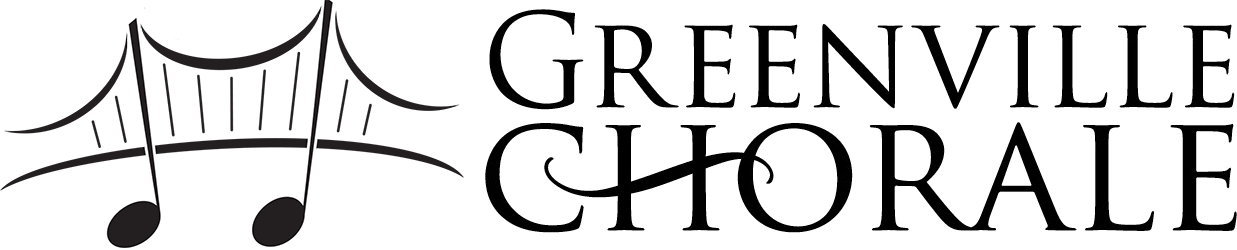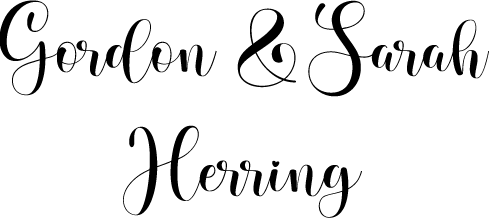Frequently Asked Questions (FAQ)
Concert Tickets
How to buy concert tickets
Go to our "Concerts" page, and find the event you are intersted in as you scroll down the page.
Click "Read More" to see details, and then click the "Purchase" button to buy tickets. If the event is at the Peace Center, you will be taken to the Peace Center website event page to purchase. Otherwise, you will go to the Greenville Chorale Online Store where you can purchase tickets.
Tickets may be purchased with a major credit or debit card.
Note: Concerts at the Peace Center are sold exclusively through the Peace Center website or Box Office, those concerts are not in our Online Store.
How do I get my tickets?
All tickets are delivered online. If you are buying them at the Greenville Chorale Online Store, after purchase you will receive an email with a receipt, and one or more emails with the tickets. You can print them or show them on your smartphone at the event.
If the concert is at the Peace Center, you will purchase them from the Peace Center website.
Why would I want to create an account with the Greenville Chorale website?
There are several reasons you might want to do this:
- You can login later and download your purchased tickets (or digital recordings) when you want.
- Your settings, such as name, address, phone, email are remembered and filled in the next time you make a purchase.
- You can also save a card on file (with Stripe) to make future payments easier and faster. This is secure because the payment information is stored on Stripe, a major online payment processor, not the Greenville Chorale Online Store.
Digital Recordings
How to buy digital recordings
Head to our "Shop" page, "Concert Recordings", and find the recording you are intersted.
Click on the picture or title of the recording to see details.
You can purchase recordings with a major credit or debit card, and after purchase, you will receive a receipt and a download link on the website, as well as via email.
If you elected to create a Greenville Chorale Online Store account, you can also login later, under Shop > My Account and download your purchased recordings again.
How do I access my digital recording?
After purchase, you will see a Download link on the website, as well as in an email.
Audio recordings are delivered as high-quality MP3 files, compressed into a single ZIP file.
Click on the Download link, and a single ZIP file will be downloaded. Open or double-click on the ZIP file, and your Windows or Mac computer will extract the digital recordings and put them in a folder of the same name as the downloaded ZIP file.
Using Explorer (on Windows) or Finder (on Mac), select all the files in the folder, and then drop them into your MP3 player software OR use your MP3 player software to import the files.
An album will be created, with all the tracks, already tagged with the track name, artist, year, cover photo, etc., ready to be played.
Why would I want to create an account with the Greenville Chorale website?
There are several reasons you might want to do this:
- You can login later and download your purchased tickets (or digital recordings) when you want.
- Your settings, such as name, address, phone, email are remembered and filled in the next time you make a purchase.
- You can also save a card on file (with Stripe) to make future payments easier and faster. This is secure because the payment information is stored on Stripe, a major online payment processor, not the Greenville Chorale Online Store.
How long can I download the purchased recordings?
Your download link in your email and your optional Greenville Chorale Online Store account will be available for 90 days after purchase.
Become a Supporter
How do I make an online donation?
Go to the "Donate" page, scroll down and fill out the form, including payment information. Fill in the amount you want to donate, and choose a One-Time or Monthly donation.
You can view the Donor Benefit Levels, which include the benefits included in various donation amounts, whether One-Time or Monthly.
Submit the completed information and your major credit or debit card will be charged.
What other benefits do Supporters receive?
How do Monthly donations work?
If you elected Monthly donations, then the same amount will be charged to the same card, on the same date each month.
You can cancel Monthly donations at any time by contacting us.
Purchases of tickets and music downloads are non-refundable.
Get the Latest on All of Our Upcoming Shows
JOIN OUR MAILING LIST